Usage instructions
slipstream is designed to tunnel TCP traffic over DNS messages. Since DNS is a distributed system, we can abuse existing DNS infrastructure in the tunnel. For example, the figure below shows multiple network routes using a public DNS resolver to pass through the local or country scoped firewall. This is especially useful when a network mandates the use of a DNS resolver as assigned in the DHCP configuration.
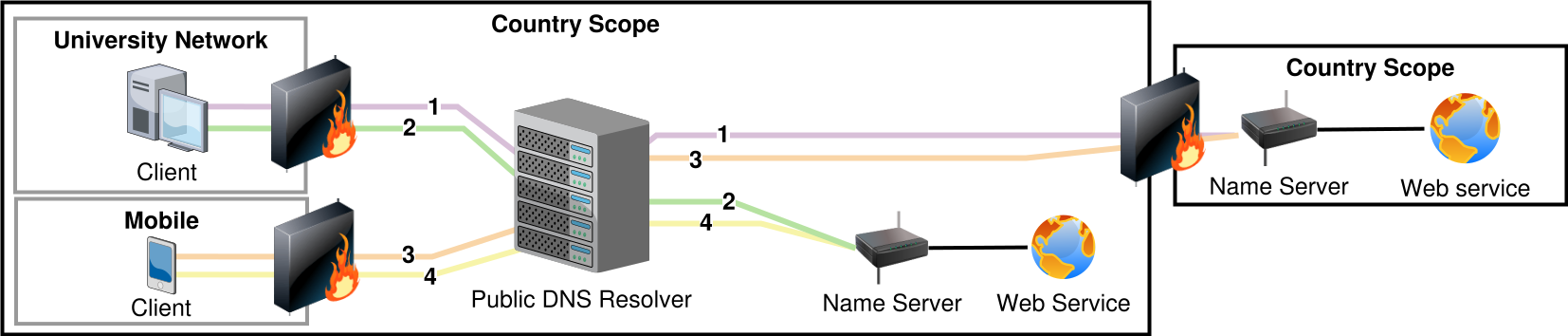
slipstream consists of a server and client binary.
Server
The server is the one to be placed on the outside of the restricted network. It will act as the authoritative nameserver for a given domain. It will forward received connections to a TCP service specified in the CLI arguments.
$ slipstream-server
--target-address=x.x.x.x:yy \ # TCP address of the service to access
--domain=test.com
Client
The client is placed inside the restricted network.
$ slipstream-client \
--resolver-address=x.x.x.x:yy \ # Address of public DNS resolver or DHCP assigned resolver
--domain=test.com
Configuration of DNS records
Assumming you own test.com, you should configure the DNS records such that your slipstream server is configured as the authoritative nameserver of that domain. For example, add a NS record for test.com pointing to ns.test.com. Then add an A record on ns.test.com pointing to your slipstream server IP.
@ IN NS ns.test.com.
ns IN A x.x.x.x:yy ; # Address of slipstream server
Direct connection
It is also possible to setup a direct connection between the client and the server. This allows to impersonate DNS traffic on port 53 without actually using any public infrastructure. This is a similar trick to using WireGuard on port 53, additionally encoding as DNS traffic.
$ slipstream-client \
--congestion-control=bbr \ # Faster better than dcubic in direct connections
--resolver-address=x.x.x.x:yy \ # Address of slipstream server
--domain=test.com
Example data transfer
An example of a sending data from the client to the server over a direct slipstream connection.
$ nc -l -p 5201
$ slipstream-server \
--dns-listen-port=8853 \
--target-address=127.0.0.1:5201 \
--domain=test.com
$ slipstream-client \
--congestion-control=bbr \
--tcp-listen-port=7000 \
--resolver=127.0.0.1:8853 \
--domain=test.com
Adding 127.0.0.1:8853
Starting connection to 127.0.0.1
Initial connection ID: 54545454
Listening on port 7000...
Connection completed, almost ready.
Connection confirmed.
You can then connect to the slipstream client on port 7000 as if you were connecting to the nc client on port 5201.
$ base64 /dev/urandom | head -c 5000000 | nc 127.0.0.1 7000
# slipstream client wakes up
[0:9] accept: connection
[0:9] wakeup
[0:9] activate: stream
[0:9] recv->quic_send: empty, disactivate
[0:9] wakeup
[0:9] activate: stream
[0:9] recv->quic_send: empty, disactivate
[0:9] wakeup
[0:9] activate: stream
[0:9] recv->quic_send: empty, disactivate
[0:9] recv: closed stream
# base64 data arrives on the server
S9w3u5up+c39u6vrkBtxKbSxOJA2UElczDgc3x4h3TtZtzvgMX05Ig4whEYDvY5MP8g4dJ1QsXX1
fSDm0y6mOlQ4fQhYchkyKt18fV0tpBkLrPwv6MkW+IaksKe7Qo61s3gxu2jrPBlC1yxML+rYZU93
MYNB7rFC6s3a0eHmfdsfbtBbFIF809X91fqd6gYiKPtWAHc0J5OsEyqMI3QcUGSDJd4Sw+iAC5X7